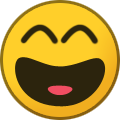-
Posts
3,894 -
Joined
-
Last visited
-
Days Won
178
Content Type
Profiles
Articles
Forums
Gallery
Events
Everything posted by jft69z
-
Good! Glad it worked out for you. I reference them all the time when looking for fasteners. The Factory Assembly manuals always have a GM part number, so I google that part number with GM and AMK added to the search term. Most of the time it'll pop something up, usually a page from the catalog itself. A 'search' of the page thru the web browser will take you right to the part number on the page. This tends to be helpful when re-assembling the car and you're just not sure what that correct screw, bolt, fastener looks like.
-
Have you tried AMK products? Here is a link, narrowed down a bit to show suspension fasteners. I picked 1971, but you could adjust it to your year if needed (it appears 1970 may be different that 71-72 kits). If you click on the 'camera' icon, it shows a picture of the items. You could also order each of those parts in the pop-up pictures separately if you want (example-just the bolts, etc.). I have found shipping cheaper by ordering online, than by calling them. https://www.amkproducts.com/i-kits/chevrolet-individual-fastener-kits/?year_=1971&model=Monte Carlo&category=Steering%2FSuspension
-
The 200R4 is the only one with the exact same length dimension of 27 - 11/16" as a T350 (as long as it has a 6" tail shaft), which is good in your case. https://www.tciauto.com/trans-dim
-
This site has some measurements listed as you scroll down. It would make a difference what type of u-joint you have, as well as the slip yoke used. It doesn't appear they list it by a center to center of the u-joints alone. Maybe someone here has that number. Worst case, call Denny's, they're usually pretty good explaining things. https://www.alldrivelines.com/1968-1972-chevelle-malibu-aluminum-drive-shaft-500-h-p-complete/ What transmission was in the car, T-350 or 400?
-
This is the calculation form my driveshaft builder uses. He wants the measurements to be within 1/8" when completed, to avoid vibration, etc. https://www.dennysdriveshaft.com/app/webroot/img/File/how_to_measure_diagrams/b.html
-
I found this, may give some insight? I'll check the Fisher Body & Assembly manuals in a bit. https://www.chevelles.com/threads/windshield-washer-fluid-level-monitor.372041/ EDIT: If you have a 1970 Factory Assembly manual, go to option CD2, page 518 -523. Couldn't find anything in Fisher Body & Service manuals.
-
It's heading here later today. I picked up a couple new snow removal items, looks like I may get to try them out.
-
I seem to remember, with that 10 piece kit, that I had to tweak those 2 rear trim pieces a bit. The curvature of the leading edge needed a little help, and a couple of sharp edges from the stamping had to be sanded down as well, otherwise they would have dug into the paint. Just something to watch out for, so they fit nice.
-
For the rear most trim, fit it up into position where it sits the best, and the bottom attachment points look good. Then, I'd probably run a tape line horizontally across the top where the trim edge falls, on the car body. Take the trim off, lay it face down on a soft surface & set those triangle clips in place on the trim where they belong. Measure from the top edge of the trim, to the clip attachment hole. Then, go to the car and measure down, from the edge of the tape you placed on the car earlier. Drill holes in your car at the 3 attachment points for those clips, and install.
-
An angle grinder with a wire wheel or cup brush would be my suggestion. A drill/brush isn't going to be powerful enough to remove all the surface debris to expose the spot welds. If you get it down to the metal, those spot welds should pop right out to you. Sand blaster would work too, but may leave it all looking uniform. Going over it with the wire brush may polish it up enough to highlight the spot welds a little better
-
Thank you David, we appreciate you supporting the forum!
-

1974 Buick Apollo full halo top
jft69z replied to Gregs70's topic in General 70-72 Monte Carlo Forum
I had a 76 Nova with a 350 for a winter car years ago I had a 76 Nova with a 350 for a winter car years ago, what a riot. My buddy has a 76 Buick Nova (Skylark) with a hot 327, 4-speed. That car used to clean up on the streets years ago. Sadly, now its been stored so long it's a mess. -
Or a dog bite...
-
I mainly played around with it because I was using the cell phone today, and it was easier than always scrolling down the entire list to see new posts. There has been some action on the bottom part of the list lately, made it quick to see new stuff. That, plus I was bored today (obviously) and didn't feel like going out to the shop 😄.
-
Sounds good. I sort of like it the new way on the cell phone. Quick & easy to see if there's anything new at a glance vs. scrolling through the entire list of forum sub-sections. On the PC, it doesn't really make much difference because the screen is so much bigger. Note: Voting is turned off for 'Non-members'. Comments are welcomed though.
-
So far, it's almost dead even, with 4 whole votes, lol. Somewhere we have the ability to create a 'Poll' to vote, maybe I'll see if I can find it.
-
OK. I'll give it a little more time out of curiosity, but it's easy to revert back.
-
Nah, it's just easier for cell phone viewers to see if there are new posts. I'm just playing around, seeing if it seems easier to use the site. This is separate from the other stuff.
-
I tend to use a PC more often than not when viewing the forum. When new posts pop up, it's easy to see what's new in the separate "Recent Topics' box on the upper right side of the page. While using the cell phone though (Android), that list was shown after the complete forum groupings, meaning you have to scroll all the way down to see what's new (though you can see new posts in bold when scrolling). As a test, I moved the 'Recent' box to be above the regular forum topics, so it shows up on a cell phone right off the bat. There are no easy back end settings available to adjust mobile devices vs. PC only, so this is the only option. Does this seem better for you cell phone users, not a problem for PC people, or who cares 😁? Let me know, thx!